How to Create a Faros Beacon Monitoring Web Page
I hope this page encourages more operators to volunteer spare time on their stations to monitor the International Beacon Project beacons. I have illustrated one easy way to upload the files created by the Faros program. There are other ways as well. The free Fling FTP Software is very easy to use, reliable and free.
If you have problems implementing this procedure or ideas for improvements, please tell me how to make these instructions more clear. I look forward to hearing from you.
- Install the VE3NEA Faros Program downloadable from www.dxatlas.com/faros.
Connect the audio cable and optional rig control cable.
Configure the Faros program to control your receiver (optional).
Configure the Faros program to save GIF files regularly.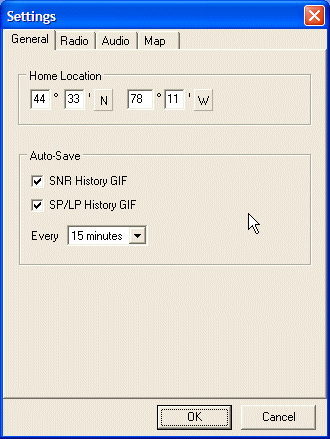
- Create a web page to show the uploaded files.
Download the demonstration page.
Or use the more modern page from PA3EWG.
Change the references from VE3SUN to your callsign.
Edit the text to include your location information and receiving setup.
Save the new index.html file to c:\Program Files\Afreet\Faros\Gif.
You will also need the small graphics: legend.gif and scale.gif.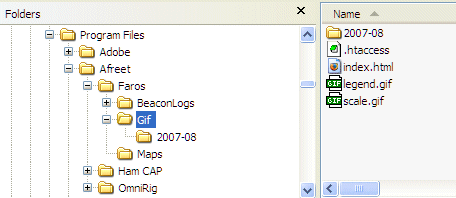
- Download and install the free WinSCP file transfer program
or the Fling FTP Software.
Configure WinSCP to access your web site for file upload.
If you don't have your own web site, I recommend 1and1.com from $3.99 a month.
Create a destination directory for the beacon monitoring files on your web site.
Change the source directory to c:\Program Files\Afreet\Faros\Gif.
Save the session with a name like "faros". - Configure WinSCP to upload automatically.
Use the Keep Remote Directory Up to Date ctrl-U command to maintain an image of your local directory on the web server.
Check the Update subdirectories box.
Click Start to begin the transfers.
Click Minimize to hide the window.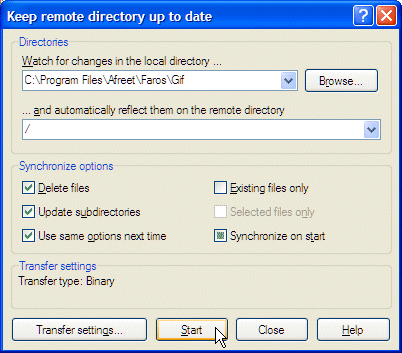
- Inform the IBP Webmaster that you have created a new beacon monitoring web site.
Frequently Asked Questions
How powerful a computer do I need?
A Pentium 600 MHz running Windows XP would be adequate if the computer is dedicated to Faros. If you wish to run Faros in the background while working on your computer, the 1.4GHz Centrino in my notebook seems to work fine. I currently use an old 7 inch ASUS eee PC, which works very well and is especially suited to low power 24 hour operation.
How fast an internet connection do I need?
A good dialup connection is adequate. Anything faster is better.
My internet connection is slow or intermittent. Can I use a GPS for accurate timing for Faros?
A GPS can be the source for your own NTP time server. KW1O uses this approach in South Africa and has described how to do it: A Relatively Low Cost GPS Based Stratum-0 Time Source for an Amateur Radio Station or FAROS Beacon Monitoring Station.
Hosted by BenLo Park