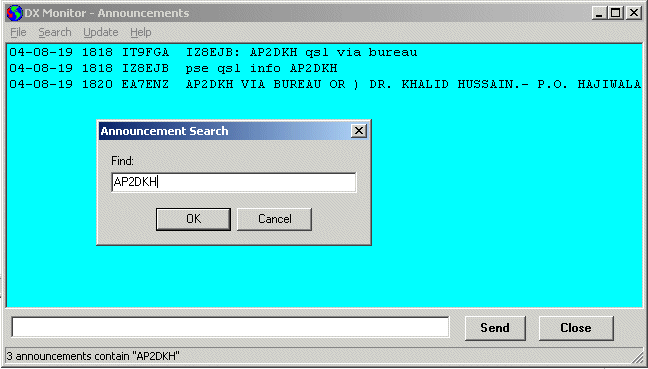Announcement Window
The announcement window shows the Announcements downloaded from DX Summit, HB9DRV, or
Telnet windows. Announcements are saved in a file (..\data\annhistory.txt),
which can be searched for useful information,
such as QSL routes and DX station activity.
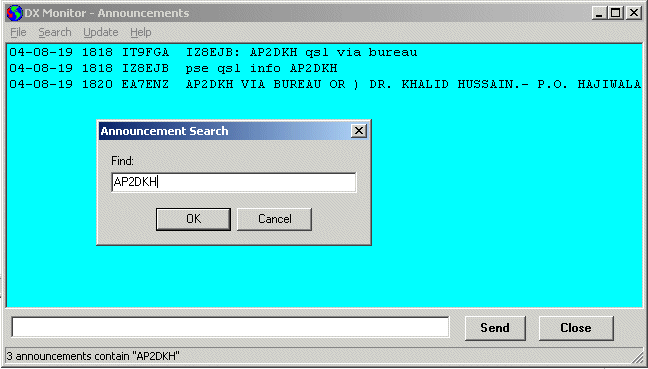
Announce Window
If a URL is shown in an announcement, double clicking will run your web browser
with the URL.
Right Click for and select Copy to copy selected lines to the clipboard.
The text can then be pasted into an email or text editor.
Send Button
If you wish to send an announcement via DX Summit, type the message in the edit box
and press the Send Button. Sometimes the Announcement feature of DX Summit is
disabled.
Announcements may also be sent via Telnet to local stations or the entire network
from the Telnet Window.
File Menu
Save As. Save the contents of the window to a text file.
Close. Close the Announcemnet Window. The Esc key also closes this window.
Search Menu
Search For ... ctl-F. Open a search box for typing a search string such as a callsign.
If the Search Announcements option is checked in the
History Window, searches in the History Window will automatically
occur in the announcements as well. If information is found, the Announcement Window will open.
Update Menu
Get 25/1,000/10,000 from DX Summit. Download the appropriate page from DX Summit and display the
information in the Announcements Window. The information will be saved to the AnnHistory.txt file for
searching.
Get 50/250 from HB9DRV. Download the appropriate page from the HB9DRV web site and display the
information.
Help Menu
Help F1. Display this page of information on the Announcements Window.
Search .... Search the Help pages for any information.