Adding an IBP Beacon Monitor Button to OpenWebRX
The new IBP button will cause OpenWebRX to track an IBP beacon through its band changes, following the beacon from twenty meters to ten meters, then waiting for the next cycle. Beacons repeat every 3 minutes.
Learn MoreThe OpenWebRX project by András Retzler HA7ILM connects SDR receivers to the internet, allowing them to be listened to from anywhere in the world. There are now 163 receivers available today and more being added daily. Some are in quiet locations with big antennas you can only dream of.
To listen to one of the receivers, just select it from the list or choose one from the map.
Since KiwiSDR has now included the IBP button as a native extension, this information is redundant. However, the page is left here because the description of how to use Resource Override to locally modify Javascript and CSS scripts, and HTML pages may be useful to others.
If you are the operator of a receiver, all you need to do is download the revised openwebrx.js file from my openwebrx Github repository or Beagle_SDR_GPS repository and use it for your local control web page.
If you are a web user of remote receivers, it is necessary to substitute the revised openwebrx.js file for the one normally downloaded from the server. Currently the substitute file works with the latest version of KiwiSDR, so you must choose one from the sdr.hu list.
For Chrome users, the easy way to do this is to install the Resource Override extension from the Chrome Web Store. This extension allows the substitution of a local file or a file from another host into a web page.
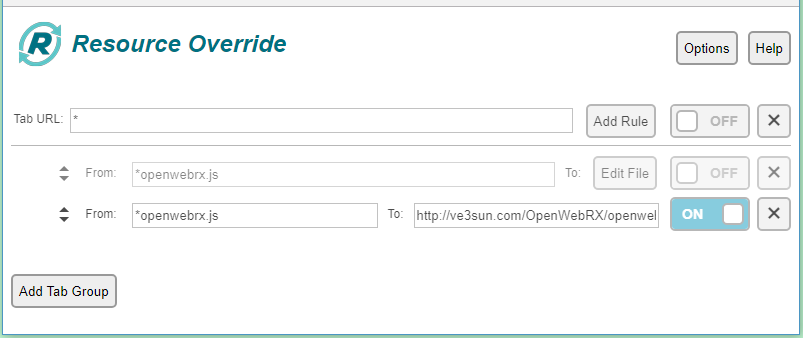
Use of the Resource Override extension is very easy. The tab URL indicates the URLs that will have resources substituted. The example * will substitute the openwebrx.js file from any web site with the one from ve3sun.com. If you only use one receiver, use the complete URL of the receiver web site.
Paste *openwebrx.js into the From: box to indicate what file needs to be replaced.
Paste http://ve3sun.com/OpenWebRX/openwebrx.js into the To: entry. This will retrieve the latest file from this web site - bugs might get fixed, if you are lucky.
Alternatively, if you want to edit the file and add more features to the program (please!), copy the text from the openwebrx.js file into the editor and use the middle option rule to substitute the local file for the downloaded openwebrx.js.
Turn on the rule with the toggle switch to the right of the URL line. Blue means it is on. Turn on the substitution option you are using. Either the substitution file in then editor or the substitute URL from ve3sun.com. When finished with OpenWebRX turn the rule off to prevent Chrome wasting time trying to replace non-existent openwebrx.js files or substituting the file when you don't want to.
After turning the rule on, open one of the web receivers in a new tab.
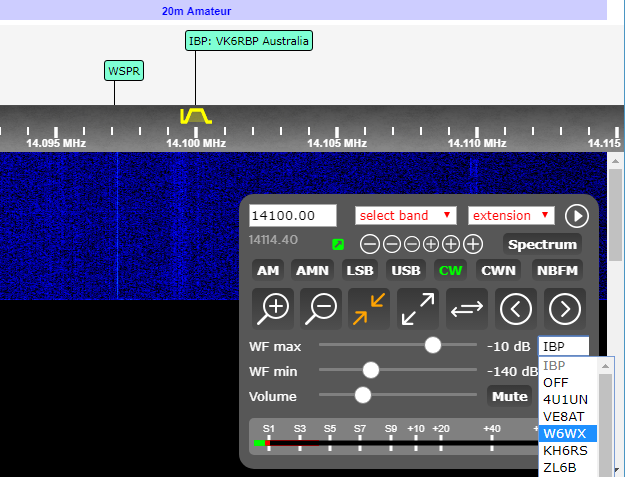
If the file has been substituted a new IBP pull-down menu will appear on the right. Select the beacon you wish to monitor. The receiver will tune to 20 meters and wait for the beacon to transmit. When the beacon changes to 17 meters, the receiver will follow. 10 seconds later, it will change to 15 meters, and so on. When it is finished, it will wait on 20 meters for the next cycle.
If the receiver is muted, the IBP monitor will un-mute the receiver for the duration of the beacon transmissions and then mute it again.
The Cycle option at the end of the beacon list will cause the receiver to cycle through all of the beacons over a 15 minute period.
The Chrome cache is very aggressive. The override will not work if Chrome decides to use an old file from the cache. I highly recommend using the Cache-Killer Chrome extension when substituting files. Just click the icon to block Chrome from using the cache. Click it again to resume normal Chrome cache activity.
I hope you find this addition to OpenWebRX useful. I look forward to hearing from anyone who makes use of it.
I don't think that the feature is one that everyone wants or needs, so it doesn't make sense to include it in the main product. This method of overriding the file is a handy way to experiment with the OpenWebRX program locally when you don't have your own receiver. I admit, it's a bit of a hack. The methods used are also applicable to modifying the appearance of any web site you visit. Have fun!